Prompt Publications
About Prompt Publications
DIAL offers API for creating publication requests for resources, including prompts. In Prompt Publications, administrators can view and manage publication requests. Prompts from approved requests are available in Assets → Prompts.
- Refer to Publications to learn more about publications in DIAL.
- Refer to User Guide to learn how to work with prompts in DIAL Chat.
Prompt Publications List
The Prompt Publications screen shows all prompts that end-users have submitted for publication using the DIAL API.
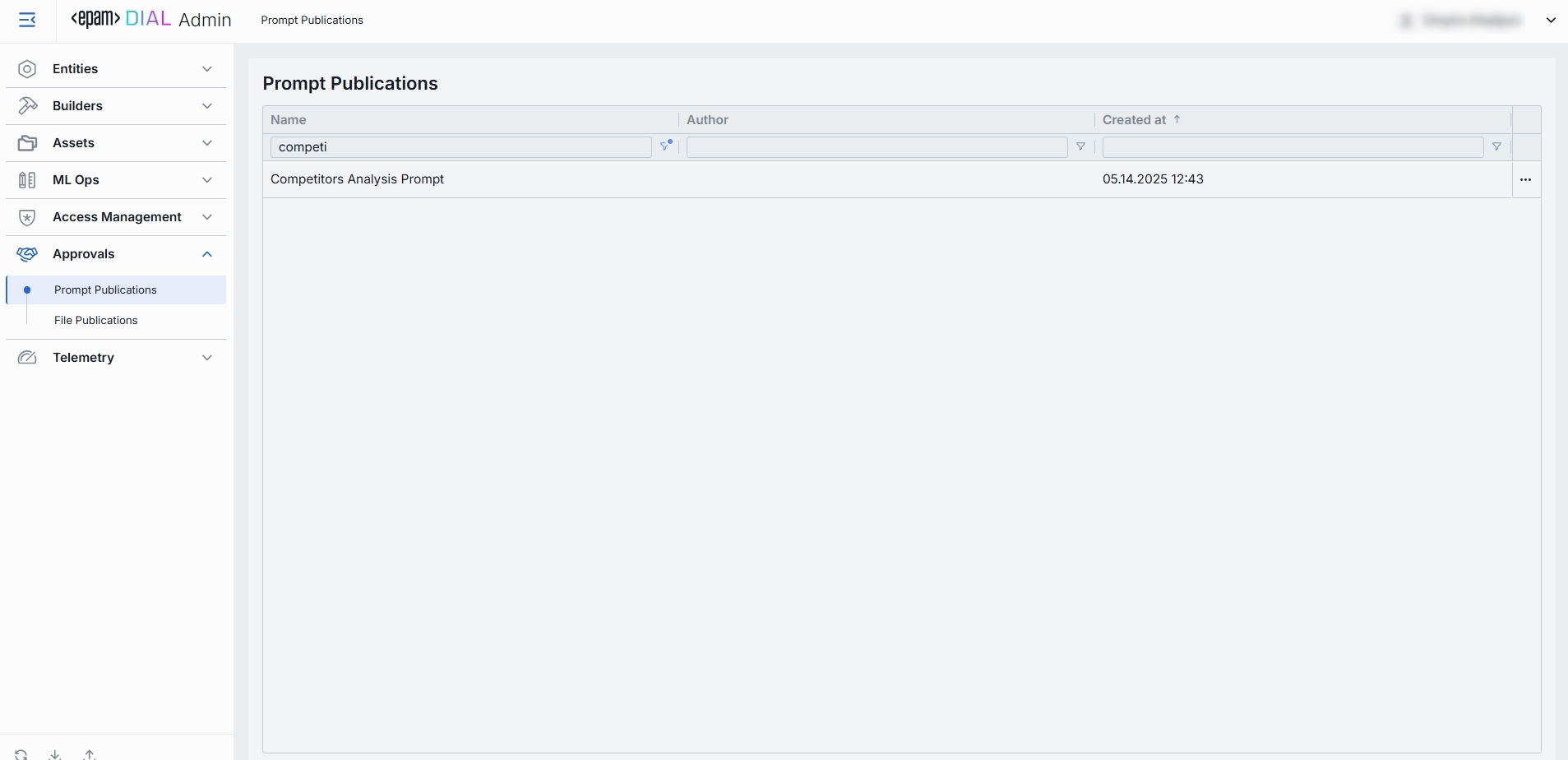
Prompt Publications Grid
| Column | Definition |
|---|---|
| Name | A user-friendly name of the prompt submitted for publication. |
| Author | A username of the publication request author. |
| Created at | A timestamp when the prompt was submitted for publication. Sorted ascending/descending to find newest or oldest submissions easily. |
| Folder Storage | The location of the prompt in Assets. |
Prompt Publication Review
In the Prompt Publications – Review page, you can inspect prompt publication requests and decide whether to Publish them into the shared Assets → Prompts library or Decline.
Top Bar Controls
- Publish: Accept the publication request. This adds the prompt into the Assets → Prompts folder (under the specified Folder).
- Decline: Reject the publication request. Prompts you to enter a decline reason that will be sent back to the publication request author.
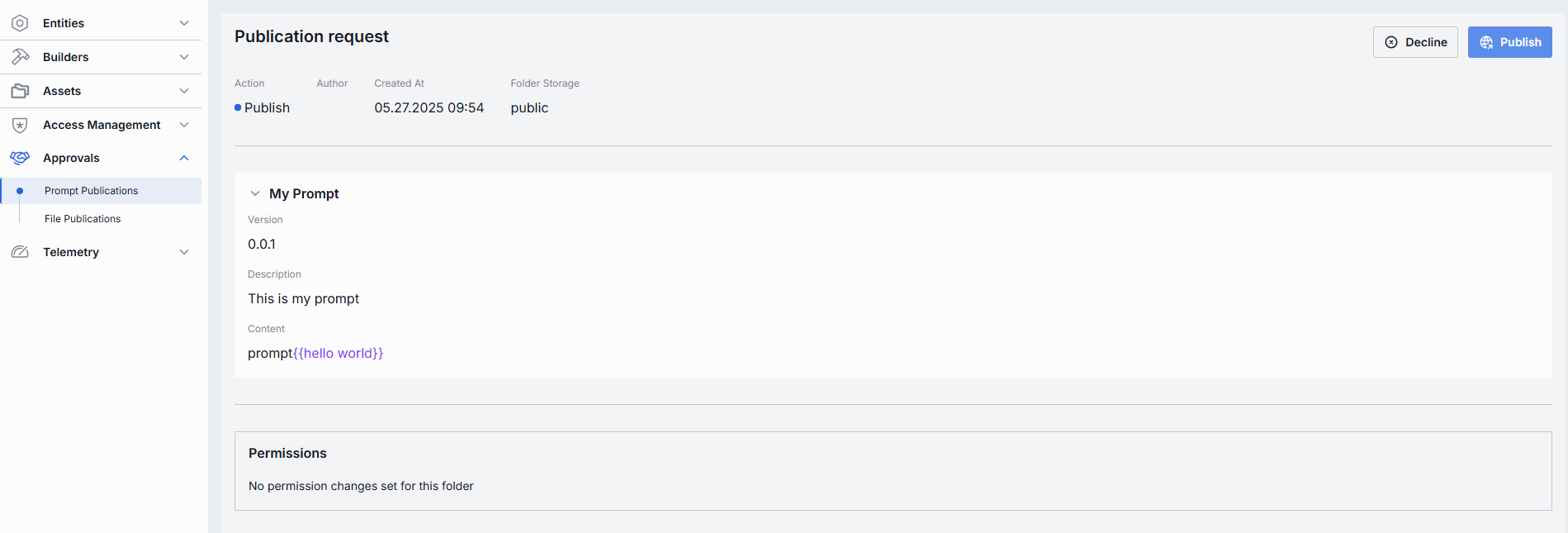
| Element | Definition |
|---|---|
| Action | Suggested action. The Publish action button is highlighted when review is pending. |
| Author | Username of the account that created the prompt publication request. |
| Created At | Timestamp of when the prompt publication request was submitted for review. |
| Folder Storage | The default target folder under Assets → Prompts, if published. |
| Prompt Identifier | Header showing the prompt’s name. |
| Version | Version string assigned by the author. |
| Description | Optional user-friendly summary provided by the author. |
| Content | The actual prompt string. |
| Permissions | Shows the target folder's place in folders hierarchy and respective permissions. |