DIAL as Agentic Platform
Introduction
DIAL can serve as an agentic platform, where any existing agent can be used as a building block when developing applications. You can build simple conversational agents or powerful multi-agent and multi-modal applications solving specific business tasks.
Types of Agents
DIAL-Native Apps
DIAL-native apps have API that adheres to the unified protocol of DIAL.
Refer to DIAL-Native Apps to learn more about them and available application types.
Model Adapters
DIAL includes connectors to all major LLM vendors such as Amazon Bedrock, Google Vertex AI, and Azure OpenAI. You can also work with open-source and micro models, self-hosted or models listed on Hugging Face or DeepSeek.
Refer to available language models to see the list of supported models and available model adapters.
How to use agents?
End-users
In DIAL Marketplace, you can find all agents available to you (or any other user) based on your user's roles and permissions.
Watch a demo video to learn more about DIAL Marketplace.
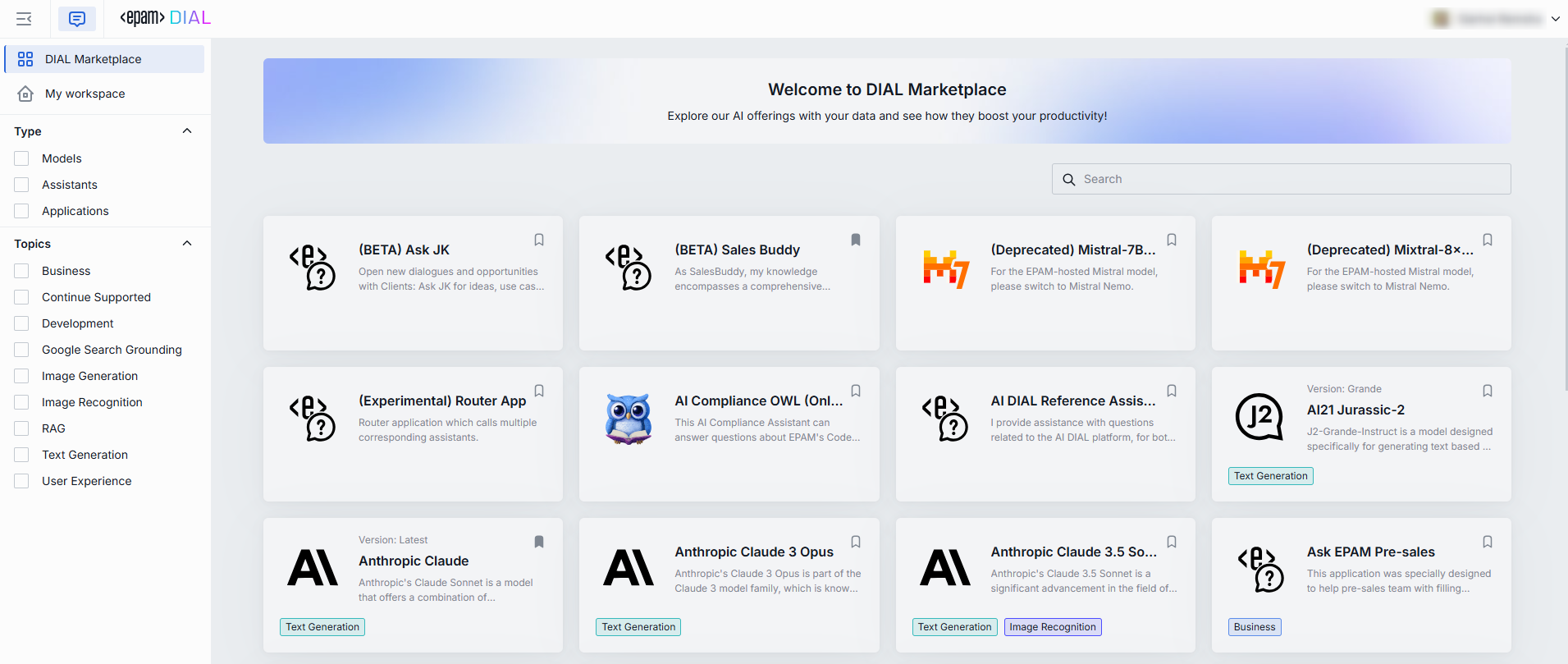
To use an agent, select it and start a conversation. When using a multi-agent application, agents are selected and assigned to designated tasks automatically. If the application allows this, it is possible to switch agents during the ongoing conversation in the conversation settings.
Refer to User Guide to learn how to create apps with UI wizards.
Developers
DIAL simplifies application development by allowing you to build applications using agents as modular components. This approach removes the need to duplicate existing functionalities, saving time and effort. The platform utilizes a Unified API of DIAL, which provides a standardized interface (OpenAI API compatible) for interacting with all available in DIAL applications and models, simplifying the development process.
☁️ DIAL SaaS edition includes pre-built agents you can reuse in your apps as building blocks following the unified protocol of DIAL. Provided you have corresponding permissions, you can access agents built by other users as well and use them as building blocks in your apps. Agents can be shared and made available within the community, providing additional flexibility and opportunities to reuse existing solutions.
- Refer to DIAL-Native Apps to learn more.
- Refer to Enable Apps to learn how to enable deployed apps to use them in DIAL.
Examples of Multi-Agent Applications
Please watch vide demos to see examples of multi-agent applications built on DIAL.